 |
|
 |
|||||||
Forum für die Fotosysteme von Sony und KonicaMinolta |

|
|
|
|
|||||||||||||||
 |
||||||||||||||||
|
||||||||||||||||
|
|
#11 |
|
Registriert seit: 14.04.2013
Beiträge: 135
|
ich häng mich mal hier dran, ich versuche grade meine A7ii zur Zusammenarbeit mit Darktable zu bekommen (Linux).
Bei der Kamera ist als Format "RAW und Jpeg" eingestellt, USB-Verbindung auf "PC". Die Kamera wird erkannt: ************************************************** * Abilities for camera : USB PTP Class Camera Serial port support : no USB support : yes Capture choices : : Image : Preview Configuration support : yes Delete selected files on camera : yes Delete all files on camera : no File preview (thumbnail) support : yes File upload support : yes ************************************************** * aber beim Versuch ein Bild zu machen kommt folgender Fehler: ************************************************** * *** Error *** PTP I/O error *** Error *** An error occurred in the io-library ('Unspecified error'): The supplied vendor or product id (0x0,0x0) is not valid. ERROR: Could not capture image. ERROR: Could not capture. *** Error *** PTP I/O error *** Error *** ************************************************** ********* Auf dem Kamera-Display erscheint derweil konstant: "Verbindet" kennt jemand das Problem? Beste Grüsse, tox
__________________
Eine Signatur kann man haben, muss man aber nicht. |
|
|

|
| Sponsored Links | |
|
|
|
|
|
#12 |
|
Registriert seit: 16.08.2010
Beiträge: 18.850
|
Wenn die Kamera auf "PC-Fernbedienung" steht, erwartet sie am USB-Anschluß ein Gegenüber, das das Sony-Fernbedienungsprotokoll spricht. Bisher kenne ich da nur Sonys "Remote Camera Control" für Windows und Mac, Capture One ebenfalls für Windows und Mac, und RCCdroid für Android-Mobilgeräte. Für Linux wüsste ich jetzt nichts, aber ich weiß ja auch nicht alles.
__________________
Any feature is a bug unless it can be turned off. (Heuer's Law, 1990) |
|
|

|
|
|
#13 |
|
Registriert seit: 14.04.2013
Beiträge: 135
|
Die Sony ILCE-7M2 steht in der Liste der supported cameras, die cicollus weiter vorne verlinkt hat.
Sollte also irgenwie gehen.
__________________
Eine Signatur kann man haben, muss man aber nicht. |
|
|

|
|
|
#14 |
|
Registriert seit: 16.08.2010
Beiträge: 18.850
|
Und wenn man die Kamera mal auf MTP statt auf PC-Fernbedienung stellt?
__________________
Any feature is a bug unless it can be turned off. (Heuer's Law, 1990) |
|
|

|
|
|
#15 |
|
Registriert seit: 14.04.2013
Beiträge: 135
|
dann zeigt die Kamera erst "verbindet mit ..." und dann "USB-Mode MTP".
Beim Zugriffsversuch kommt aber die Fehlermeldung: *** Error *** An error occurred in the io-library ('Could not claim the USB device'): Could not claim interface 0 (Device or resource busy). Make sure no other program (gvfs-gphoto2-volume-monitor) or kernel module (such as sdc2xx, stv680, spca50x) is using the device and you have read/write access to the device. ERROR: Could not capture image. ERROR: Could not capture. *** Error *** An error occurred in the io-library ('Could not claim the USB device'): Could not claim interface 0 (Device or resource busy). Make sure no other program (gvfs-gphoto2-volume-monitor) or kernel module (such as sdc2xx, stv680, spca50x) is using the device and you have read/write access to the device. Hmmm, ein kleiner Fortschritt immerhin
__________________
Eine Signatur kann man haben, muss man aber nicht. |
|
|

|
| Sponsored Links | |
|
|
|
|
|
#16 |
|
Registriert seit: 03.09.2009
Ort: Ilvese boi Mannem
Beiträge: 15.272
|
Hi Steffen
USB support ist unter vbox Murks. Ein memory stick mag ja noch gehen, aber Dongle oder kommunikative Endgeräte habe noch keine durchschleifen können
__________________
Meinungsvielfalt -1! Keine Meinung -> kein Profil!
|
|
|

|
|
|
#17 |
|
Registriert seit: 17.03.2017
Ort: Hannover
Beiträge: 233
|
Moin Zusammen, ich habe bisher vergeblich versucht mit meiner Alpha 7 ll und Remote Camera Control in Lightroom zu tethern. Leider erkennt LR die Kamera nicht.
|
|
|

|
|
|
#18 |
|
Registriert seit: 02.03.2014
Ort: Wangerland - Minsen
Beiträge: 3.109
|
LR unterstützt von Haus aus keine Sony...
Es gibt ein kostenpflichtiges AddOn dann kann LR auch Sony, oder man muss den Weg über einen überwachten Ordner + RCC gehen. http://dslrsoftware.com/tethered_shot.php https://helpx.adobe.com/de/lightroom...matically.html
__________________
LG von der Küste, Heiko |
|
|

|
|
|
#19 |
|
Registriert seit: 17.03.2017
Ort: Hannover
Beiträge: 233
|
Danke Heiko. Ich werde es probieren und berichten.
|
|
|

|
|
|
#20 |
|
Registriert seit: 17.03.2017
Ort: Hannover
Beiträge: 233
|
So. Das mit der dslr add on als Demoversion hat funktioniert. Das mit rcc, automatischer Import, etc. klappt immer noch nicht. Lr will meine Kamera nicht erkennen. Rcc erkennt sie.
|
|
|

|
| Sponsored Links | |
|
|
|
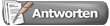
|
|
|